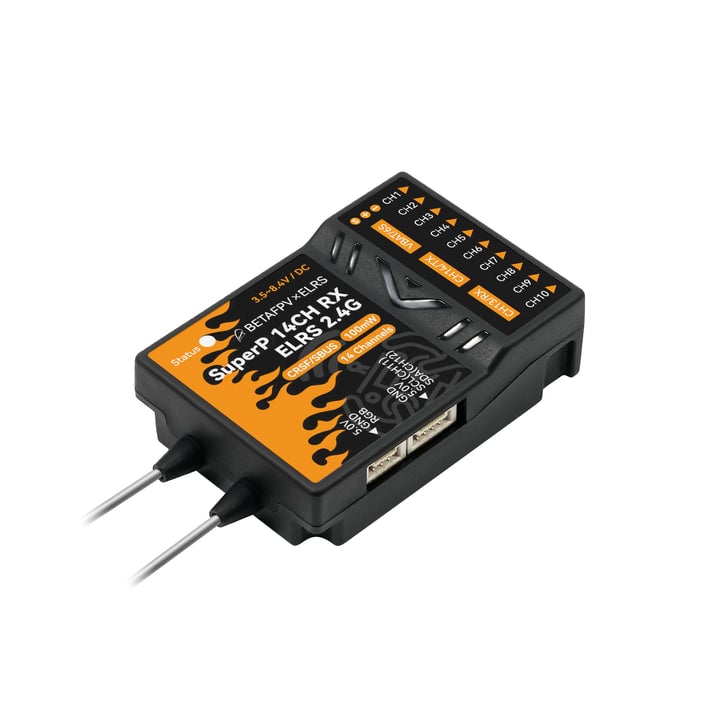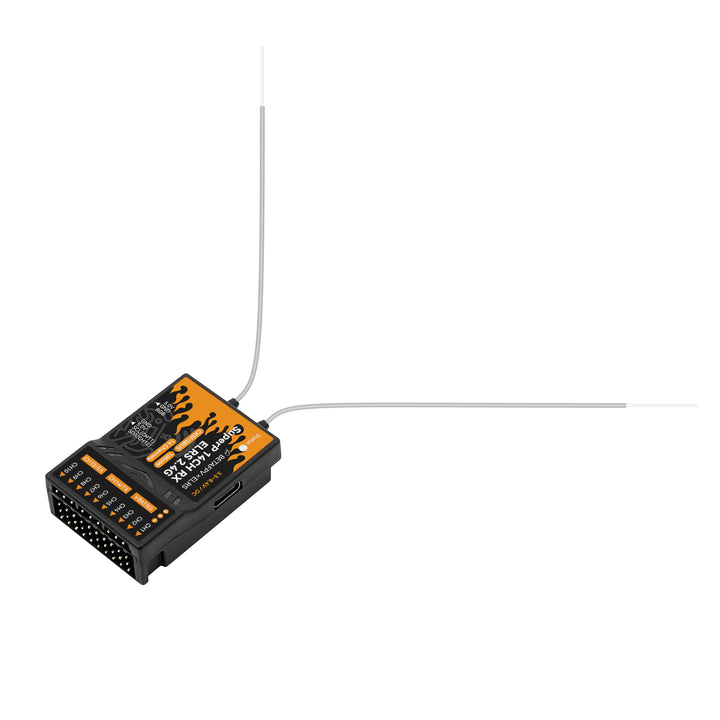SuperP 14CH Diversity Receiver
SuperP 14CH Diversity Receiver has been designed not only for long-range flying, aerial photography but also suitable for the application of fixed-wing, helicopters, RC cars, boats and etc. It has TCXO oscillator, two antennas, dual receiver chains, and Plug-N-Play ports, and adds more features, which support 14 channels for the external barometer, RGB light strip, and other external sensors that are currently under development. It offers 2.4GHz, 915MHz and 868MHz versions, and greatly fulfills the requirements of reliability for long-range flying, aerial photography, or FPV freestyle tricks. With this receiver, users are able to get a more stable and reliable experience on RC models.

Bullet Points
- Featuring 14 PWM channels, this receiver is suitable for different applications. It can drive up to 14 servos, allowing for more complex and precise control. In addition, an external sensor such as a barometer, current sensor, etc, is also supported.
- A true diversity receiver with two complete RF receiver chains (referring to dual SX1280/SX1281 or dual SX1276), based on the latest official ExprssLRS. It comes with ExpressLRS V3.3 firmware.
- Built in a TCXO (temperature-compensated crystal oscillator), it is shared by two RF chips for a super accurate clock source. It can withstand extreme temperatures with no fear of heat and cold, continuously outputting accurate frequency for long-range flight.
- Two antennas will create an omnidirectional signal for good signal transmission. Placing the antenna separately and vertically to get a better signal is recommended.
- With the support of the failsafe function, it is capable of protecting RC models from being out of control.
- Reserving a Type-C USB port, it is convenient for pilots to flash the firmware. The plug-and-play design makes it very easy and friendly to use.
- The 900MHz radio system exhibits greater diffraction ability due to its lower frequency, while the 2.4GHz systems tend to be directional and susceptible to attenuation caused by buildings, foliage, or moisture.
Specification
- Item: BETAFPV SuperP 14CH Diversity Receiver | ELRS 2.4GHz/915MHz/868MHz
- MCU: ESP32 Pico D4 + 2*SX1280/SX1281 + 2*AT2401C (2.4GHz)
- MCU: ESP32 Pico D4 + 2*SX1276(915MHz/868MHz)
- Telemetry Power: 20dBm/100mW (2.4GHz), 17dBm/50mW (915MHz/868MHz)
- Frequency Bands: 2.4GHz ISM, 915MHz FCC/868M EU
- Rated Current: 180mA@5V (2.4GHz), 140mA@5V (915MHz/868MHz)
- Weight: 15.5g (2.4GHz), 15.8g (915MHz/868MHz)
- Default Firmware Version: ExpressLRS V3.3.0
- Serial Output Protocol: PWM, CRSF or SBUS
- Antenna: 2* IPEX MHF 1 Antenna
- Size: 46.9mm*32.7mm*14.6mm
- Voltage Detector Range: 1~6S
- Input Voltage: 3.5V~8.4V DC
- PWM Channel: 14 Channels
- Adapted RC Model Type: Multirotors, Fixed-wing aircraft, Helicopters, RC Cars, RC Boats and etc.
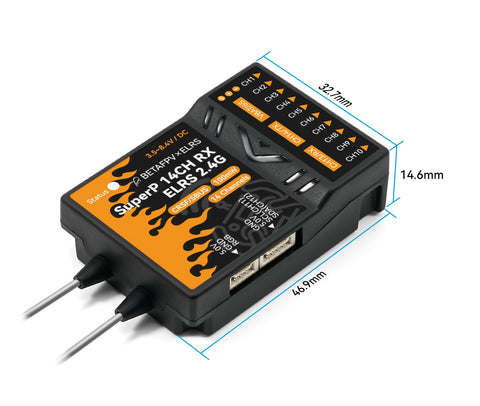
Iterate Upgrading Quickly
Based on BETAFPV SuperD True Diversity Receiver and Micro Receiver, the SuperP 14CH Diversity Receiver takes the good features of them. For example, 14 PWM channels, two antennas, dual receiver chains, TCXO oscillator, etc. Besides, it has an I2C serial port for more external sensors such as a barometer, and a 3-pin port is reserved for RGB light strip. With the combination of the good points, SuperP RX ensures stability and reliability for users.
| SuperP RX | Micro RX | SuperD RX |
| Weight | 15.5g (2.4GHz), 15.8g (915/868MHz) | 3.5g(2.4GHz) |
| Antenna | IPEX MHF 1 Antenna | IPEX MHF1 + T antenna |
| PWM Channel | 14 CH | 5 CH |
| Frequency | 2.4GHz ISM, 915MHz (FCC), 868MHz (EU) | 2.4GHz ISM |
| Telemetry Power | 100mW(2.4GHz), 50mW(915/868MHz) | 17mW(2.4GHz) |
| Serial Protocol | PWM, CRSF or SBUS | PWM, CRSF |
| Input Voltage | 3.5~8.4V | 5~9V |
| Battery Voltage Detector | 1-6S | 1-6S |
| Supported Device | Barometer(SPL06) | - |
| Model Type | Fixed-wing aircraft, Helicopter, RC Cars, RC Boats | Fixed-wing aircraft, Helicopter, RC Cars, RC Boats |

Compatible Models
The ExpressLRS receiver protocol can be widely used for more models such as multi-rotors, fixed-wing planes, helicopters, RC cars, RC Boats and etc. The two antennas and dual receiver chains design greatly fulfill the requirements for long-range flying and aerial photography.


SuperP 14CH Diversity Receiver is built-in a TCXO (temperature compensated crystal oscillator), which is shared by two RF chips for a super accurate clock source. The true diversity receiver including two RF chips and PA+LNA will generate a large amount of heat when working. With the high-quality TCXO, it can withstand extreme temperatures with no fear of heat and cold, continuously outputting accurate frequency for long-range flight. Click to learn more about the TCXO.

RGB status indication for SuperP 14CH Diversity Receiver is shown below.
| RGB Color | Status | Description |
| Rainbow | Fade effect | Power on |
| Green | Slow flash | WIFI upgrading mode |
| Red | Quick flash | No RF chip detected |
| Orange | Double flash | Binding mode |
| Orange | Triple flash | Connected, but mismatched model-match configuration |
| Orange | Slow flash | Waiting for connection |
| Solid on | Connected and color indicates packet rate |
Note: F1000 and F500 are packet rates in FLRC mode, providing faster modulation and lower latency, but at the same time having shorter reception distance than normal Lora mode. This mode is great for racers.
D500 and D250 are packet rates in DVDA (Deja Vu Diversity Aid) mode. This mode works at the F1000 data packet rate of FLRC mode, providing better link connection in the case of complex interference by sending the same data packet multiple times. D500 and D250 indicate that the same data packet is sent twice and four times respectively.
D50 is an exclusive mode under ELRS 900M. It will send packets four times repeatedly under 200Hz Lora Mode. Its receiving distance is equivalent to 200Hz.
100Hz Full is the mode that can achieve 16-channel full resolution output at the 200Hz packet rates of Lora mode. Its receiving distance is equivalent to 200Hz.
Port Configuration
Enter the configuration page via WiFi mode.
- Power on the receiver and wait for 60 seconds without binding to any transmitted equipment;
- Once the RGB indicator is in slow green flashing, the receiver's WiFi has been activated;
- Connect WiFi via cellphone or PC (WiFi name: ExpressLRS RX, password: ExpressLRS) ;
- Open the website address: http://10.0.0.1/hardware.html
On the configuration page, users can set the PWM pin, CRSF pin, I2C pin, etc. The pin number corresponds to specified channels. You can refer to the chip I/O function table.
Note: Please do not modify other function pins.
| Pin | 13 | 15 | 2 | 0 | 4 | 9 | 10 | 5 |
| Main | CH1 | CH2 | CH3 | CH4 | CH5 | CH6 | CH7 | CH8 |
| Second | ||||||||
| Pin | 18 | 23 | 19 | 22 | 3 | 1 | 21 | 36 |
| Main | CH9 | CH10 | CH11 | CH12 | CH13 | CH14 | RGB | VBAT |
| Second | SCL | SDA | RX | TX | ||||
| Third | SBUS |
Note: VBAT is the battery voltage detection port, which supports 1~6S battery voltage detection.
When the RX is configured to use CRSF output, CH13 becomes RX and CH14 becomes TX.
When the RX is configured to use SBUS output, CH13 has no output, and CH14 becomes SBUS.
The CH11 and CH12 of the receiver have been configured as I2C serial ports by factory default. At this time, CH13 becomes CH11, and CH14 becomes CH12.
Binding Procedure
The default firmware of the SuperP 14CH Diversity Receiver uses the ExpressLRS V3.3.0 protocol and has no preset binding phrase. Therefore, the firmware version of the transmitter module must be ExpressLRS V3.0.0 or later versions. Both the receiver and transmitter module should not have any binding phrase.
- Power on and off the receiver 3 times, each step pausing 2 seconds to enter binding mode;
- When the indicator starts fast blink with orange twice, the receiving is at binding mode;
- Enter the radio or transmitter module's binding mode to bind with the receiver; if the Indicator has turned solid, it indicates that the device has been bound successfully.
Note: After the device has been successfully bound, the receiver will record the device, and future binding will be automatic. There would be no need to go through the binding process again
Failsafe and Channel Output Settings
The setting method is as follows:
- After the receiver is powered on, wait for 60 seconds without connecting the remote control
- The RGB indicator enters the green slow flashing state, and the receiver automatically turns on WiFi (WiFi name: ExpressLRS RX, WiFi password: ExpressLRS)
- Use a mobile phone or computer to connect to WiFi, and log in to http://10.0.0.1 with a browser to find the model page